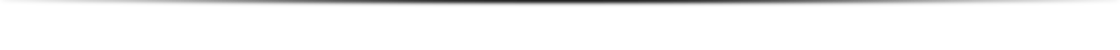International Scientific Conference
20-22 november 2025

Welcome to the International Scientific Conference UNITECH, which is held annually at Technical University of Gabrovo, BULGARIA.
The university head administration and conference program committee are pleased to invite you to participate in the 25th edition of the International Scientific Conference UNITECH, which will be held from November 20 to 22, 2025.
The first conference was held in 2001 and since then its prestige and influence have been affirmed by the participation of a large number of world renowned scholars and researchers from countries across the globe.
UNITECH is a scientific forum at which scientists from various fields get together to discuss and share their achievements and problems organized in 19 thematic sections. Since 2017 each of the submitted papers is reviewed by two independent reviewers.
Papers accepted with the highest grade are published in a free access on-line collection entitled “UNITECH – Selected Papers”, which is a possible candidate for referencing in world data bases of scientific information.
All ethical code rules related to freedom of speech, elimination of discrimination and encroachment upon the rights of authors and reviewers, observance and protection of copyrights and intellectual property and protection of personal details of users, are strictly adhered to.
UNITECH is held in an atmosphere of rapport and creative attitude. Participants have the unique opportunity to share their experience, expertise and knowledge with colleagues from other national and foreign universities and scientific organizations.